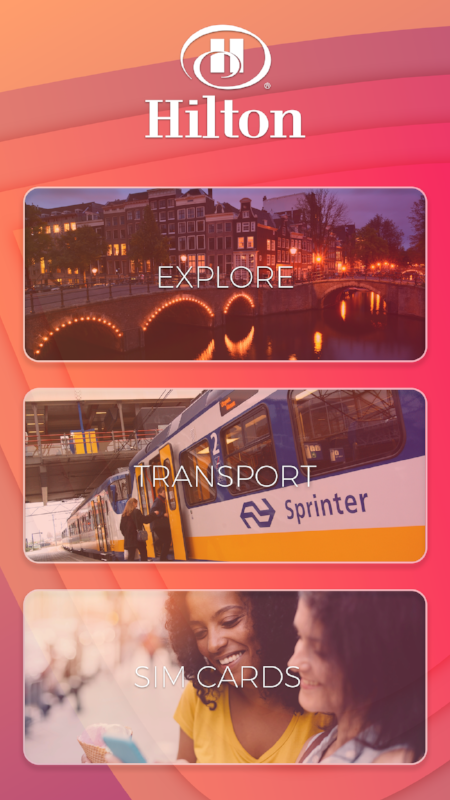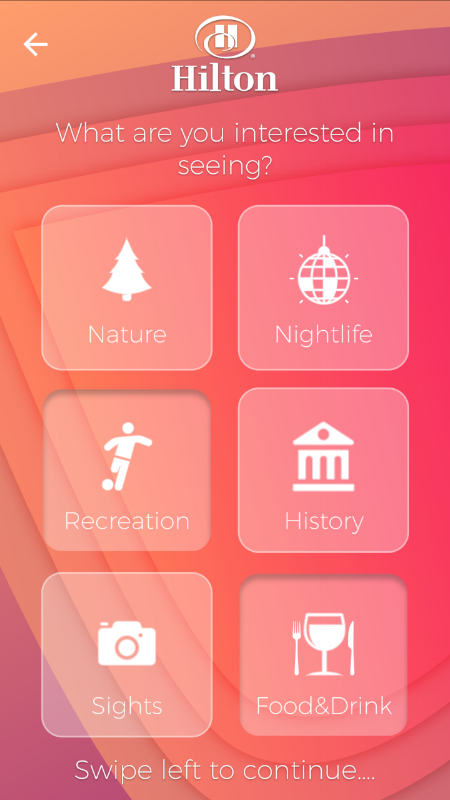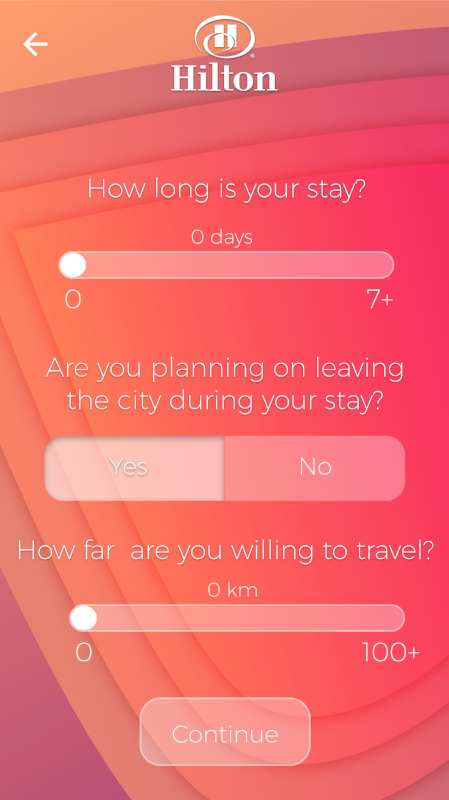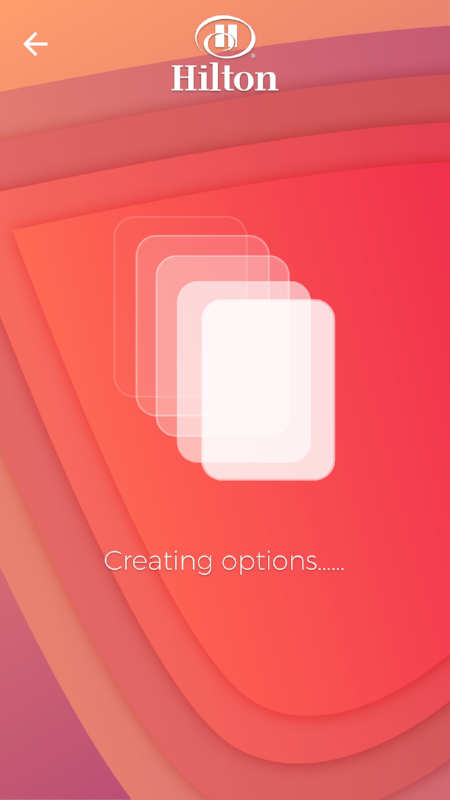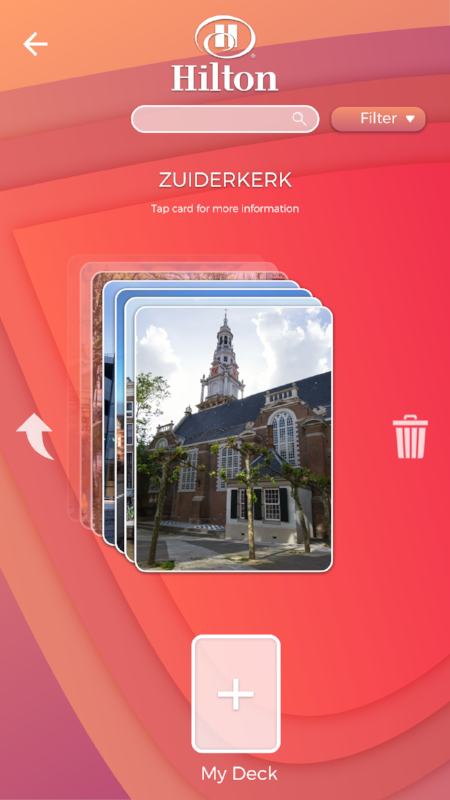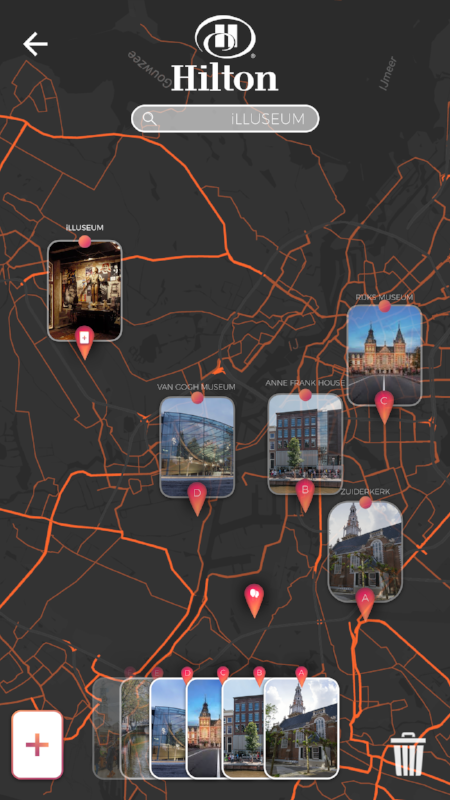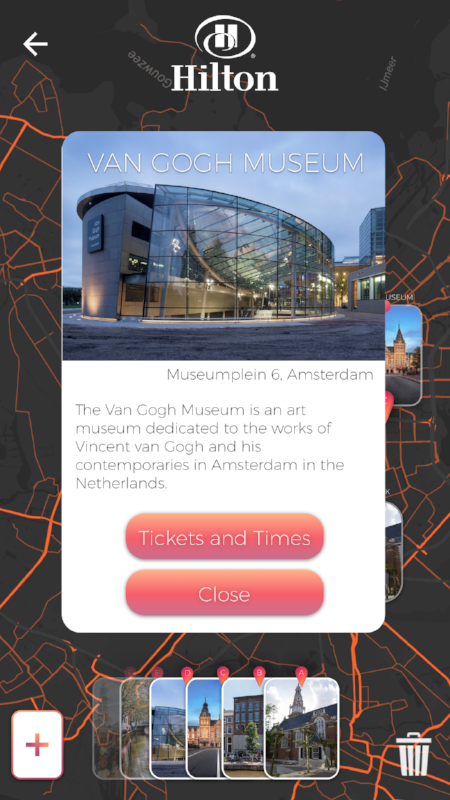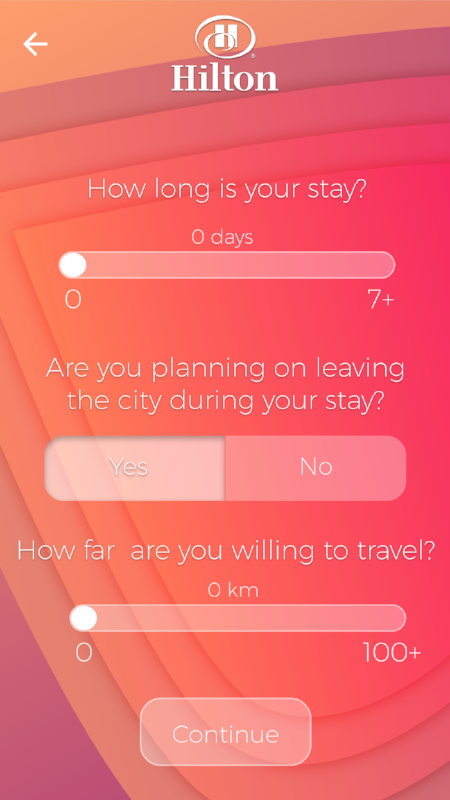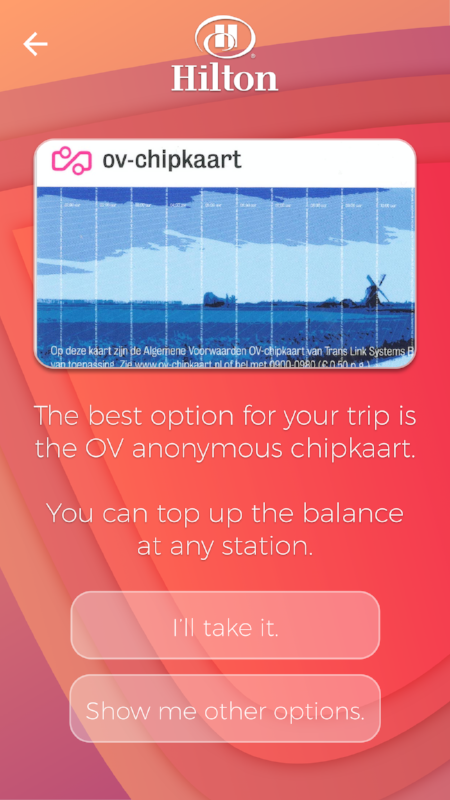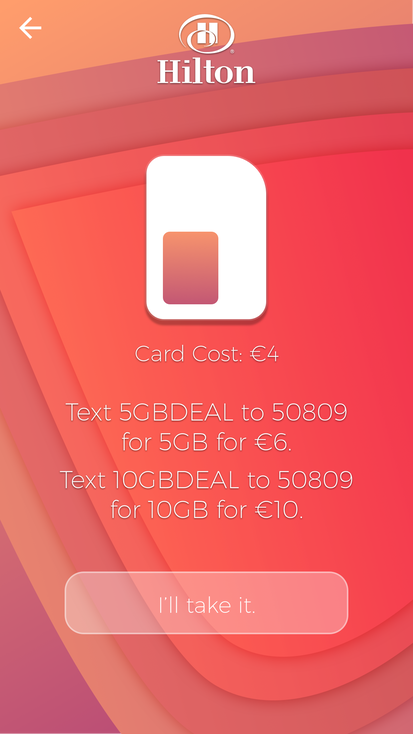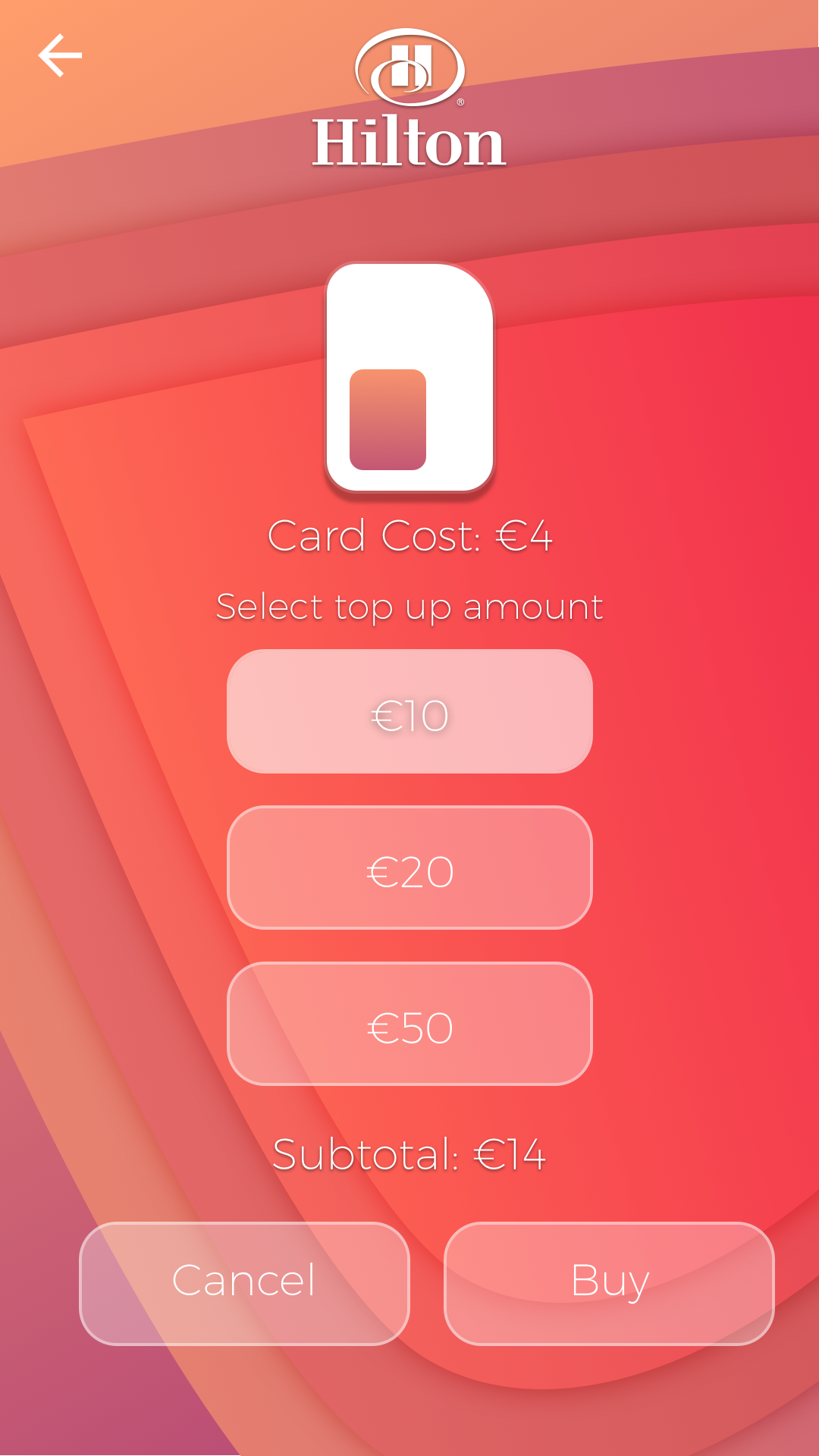SMART BUCKETLIST KIOSK
An AI-Enabled Kiosk to generate smart decisions for the ultimate bucket list to do whilst in a city.
From talking to people in the area, on holiday in Netherlands there are three most common things that are looked for. Interests, transport, and sim cards. We decided to revolve the design of the kiosk around these items.
First, the kiosk has some starting categories of interests the user may have to feed the AI so that an initial starting lineup of things to do is created.
Once the kiosk asks the user for information about their interests, in order to create the best interests for them, the range they are willing to travel in the area is needed. This also informs the transport recommendations for the user to get them where they want to go.
As the AI creates the deck of things to do, we show a little shuffling animation to prelude how the kiosk’s function will behave.
These are the cards of interests the user may be interested in. We show the title of the current card above with three interactions. Swipe left will return the card to the deck for decision later, swipe right will delete the card from the deck, and swipe down will add the card to the user’s deck for later use.
All of these interactions are used by the AI to generate more specific cards that will interest the user more. An animation of cards being added and removed in the distance will add more visual interest and show the user that the kiosk is learning from their choices.
This is the living map for the area, in this case Amsterdam.
The cards added to the deck are shown at the bottom with a letter noting their equivalent above, as the user swipes through the deck, the cards will change to show their location on the map above.
The user can search for a custom location in the area and add it to their deck also, similarly saved cards can be removed at this screen.
If the user taps the card on screen, a description and image is shown alongside the option to get information on the tickets and opening times for the selected location.
Here the user can see the times and ticket prices for the location by clicking the “Tickets and Times” button seen in the previous screen.
They can also select the tickets they wish to buy and purchase here for printing, saving them from the journey to the ticket shops.
Similarly in the explore section, if the user selects the Transport button from the main menu, we obtain information about their needs which will allow the AI to generate the best option for them to get their travel.
From the configuration screen, the best option for the person, as decided by the AI, is shown. If they like the choice, they can continue and purchase or see other options that may be more attuned to their needs.
If the user selected Buy on the previous screen, then they will get the option to top up the card of their choice if it allows them to do so. Both the base cost of the physical card and top up amounts are shown which will lead to the pay terminal being activated if they choose to buy.
It is very popular for non-European tourists to buy a pay as you go SIM card on holiday to escape the charges of roaming from their country of residence. The idea to facilitate this in the hotel with all the deals for internet and top up would allow tourists an easier way than searching for one, especially if the country their visiting does not speak their language.